Staying safe online #PlayitFairOnline
Use these tips to find out how to respond to online abuse and take control of your
online safety – whether you’re in the workplace or at home.
Manage the voices you engage with
You can control what you see and hear online. Conversation controls help you manage your
social media feeds and make sure these platforms are a more positive place for you to spend
time with your community online.
Check out the available conversation controls for some popular social media platforms:
• Twitter
• LinkedIn
• Instagram
For other apps and to learn how to mute, block or unfollow people to minimise the harm of
online abuse, check out The eSafety Guide.
Update your security and privacy settings
It’s a good idea to regularly check security and privacy settings. eSafety recommends using
different, strong passwords for each online account, and signing out when you’re finished.
You can add two-step verification (also known as two-factor authentication) for extra protection.
Your answers to security questions should be things that no one else can learn. Find out more
about how to secure your accounts in eSafety Commissioner’s how-to videos.
Take a moment to check the privacy settings on all your devices and apps. Social media sites
have privacy settings to help you control who sees your posts. You can also adjust your settings
to manage who can send friend requests.
Check out The eSafety Guide for more information on privacy settings.
Take charge of your location settings
Location settings are important for map apps and all types of technology, but they can also be
used to track you – with an intent to cause harm. You can choose when and who to share your
location with.
Remember, social media apps and Bluetooth technology that’s used for sharing files and
connecting to devices, can also track your location. You can turn these features off when you
don’t feel safe.
Get more information on locations settings.
Make it a habit to collect evidence of online abuse
Our research shows that people, particularly women, typically downplay online abuse –
especially when they experience it as part of their working lives. You can change this by
collecting evidence of the online abuse you receive and this will help others to help you.
Take a screenshot and save a URL – which you can use if you choose to report online abuse.
eSafety offers step-by-step guidance on collecting evidence if digital technology is being used
in an abusive or threatening way. Although it is important to collect evidence, it is even more
important to stay safe. Make sure evidence is only collected when you feel it is safe to do so.
Raise your voice about online abuse
Online abuse should always be reported to the relevant platforms and, depending on the level of
harm, you can also report to eSafety or the police.
Instagram, Facebook, YouTube and other social media sites provide community rules to follow.
If you or someone you know sees something that’s not respectful, you can anonymously make a
report and ask the site to remove it.