Microsoft Edge for Business: Empowering Productivity in a Dedicated Work Environment
To fully realize Microsoft’s commitment to delivering the finest browser for business purposes, they are advancing Microsoft Edge to provide a dedicated work experience characterised by unique visual elements. This encompasses an updated icon, the inclusion of your organisation’s name, and other visual cues. They proudly introduce this new experience as Microsoft Edge for Business. Equipped with its extensive array of enterprise controls, security features, and productivity tools that you are already familiar with, Edge for Business is purpose-built to address the evolving security landscape while empowering users to work with utmost efficiency. Microsoft’s goal is for it to become the standard browser experience for organisations, seamlessly activated through an Azure Active Directory (AAD) login.
Edge for Business also addresses challenges arising from the rise of hybrid work environments, where the boundaries between work and personal life have become blurred. Users seek privacy and separation in their browsing activities to ensure that personal data, such as browsing history and passwords, are not synced to their organisation’s environment. On the other hand, IT professionals like Alliance Business Technologies, aim to maintain the security posture of our client’s organisation. Consequently, organisations often find themselves supporting multiple browsers to enable users to separate their work and personal browsing, which can increase the attack surface and create a cumbersome user experience.
This situation calls for a new browser model that enhances user privacy while retaining crucial enterprise-grade controls at the organisational level. Microsoft Edge for Business addresses the needs of both end users and Managed Service Providers by automatically separating work and personal browsing into dedicated browser windows, each with its own separate caches and storage locations. This ensures that information remains separate. Work-related sites, such as Microsoft 365 apps and services, as well as sites that require work login credentials, will automatically open in the work browser window. Similarly, a growing selection of popular sites will open in the personal browser window. Once enabled, users can seamlessly and automatically switch between the work and personal browser windows depending on the site they are accessing. Users can also designate additional sites for work or personal use through the browser settings.
For Alliance Business Technologies, this dedicated Edge experience helps reduce the attack surface, thus enhancing our client’s organisation security posture. It offers the opportunity to streamline browser usage to a single application for all use cases. Our administrators can configure controls and security settings for Microsoft Edge for Business, leveraging enterprise capabilities such as built-in data loss prevention, information rights management, and feature availability. By separating work and personal content, personal data can be excluded from enterprise sync, which occurs within the work browser window. This ensures that users’ privacy preferences are respected while our support team retains control over the security and compliance posture of Microsoft Edge, regardless of whether it is being used for work or personal purposes.