Create a productivesecureflexible remote work practice.
Like so many companies making the decision to shift to a flexible work environment, it’s vital for businesses to implement remote working strategies for their teams, while enhancing security, reducing infrastructure costs, and simplifying IT management.
Alliance Business Technologies was one of the first Managed Services Providers in Australia to provide the Microsoft Azure Virtual Desktop (AVD) as a solution to give our clients and businesses like yours the best multi-session virtual desktop and Microsoft 365 Office experience available in Microsoft Azure.
This solution allows you to spin up and scale out Windows desktops in Azure within minutes right from the Azure Portal. AVD certified solutions address hybrid requirements and existing solutions, ensuring the most cost-effective, frictionless way to move your remote work processes to the Cloud.
Provide your employees access to desktops and applications virtually from anywhere
Respond to the needs of today’s disruptive work from home environment, to provide a seamless migration to the cloud with our Azure Virtual Desktop (AVD) solution.
Built in Microsoft Azure, our solution enable the following features:
- Seamless & Secure. Remote work for employees reflects an entirely new way of operating for many organisations. Employees are suddenly navigating everything from setting up remote productive and secure workspaces, to deploying systems and processes that support collaboration and business continuity during time of pandemic.
- Any Device, Anywhere. Virtualization infrastructure allows employees to access their computer and be able to work anywhere anytime. It provides the foundation to enable employees to work remotely, while staying productive, collaborative, and fostering a sense of community without compromising security.
- Hybrid Environment. Azure Virtual Desktop (AVD) enables businesses to perform app and desktop virtualization efficiently and securely with Microsoft Azure Cloud Infrastructure (the cloud).
Address the growing complexities of remote work by leveraging a secure remote workplace solution that accommodates the needs of your business.
Leverage the power of the Microsoft Ecosystem with Microsoft 365 Apps and Teams for secure remote work
Ensure unimpeded performance for your remote workers who are trying to collaborate and access the tools and data they need.
Built on Microsoft Azure, our solution enable the following features:
- Reduce costs. Azure Virtual desktop can be used with existing eligible Microsoft 365 or Windows per-user licensing.
- Seamless Integration. Enhance collaboration and streamline business processes using your favourite Microsoft 365 apps within Teams. Easily work together remotely in real time across shared documents, calendars, and files.
- Security & Control. Easily apply the right access controls to users and devices with Azure Active Directory Conditional Access.
Solve common scalability, flexibility, and compatibility issues
By harnessing the power of Azure Virtual Desktop + Microsoft Teams, your company will be able to achieve a serverless work environment and secure greater scalability and growth.
Ask yourself today, has your business experienced any of the following:
- Does your business have security and compliance across all your bring-your-own-device (BYOD) users?
- Address need for a seamless, rich client experience with Outlook, Search, Cortana, OneDrive, and Teams?
- Does your business need to scale efficiently on demand?
- Does your business need to bring Remote Desktop Services (RDS) to your users?
- Does your business need the ability to add users quickly and easily?
- Does your business need to support both office and remote work environments?
- You want to reduce management and deployment costs for Windows Server?
- Does your business need to run Windows 7 legacy applications post Windows 7 EOL?
- Does your current cloud migration journey require the reuse of existing investments? (e.g. Citrix)
- Is your business in a regulated industry and need to meet strict compliance requirements?
Read how a business implemented AVD and how it positively impacted their business
to move from ageing infrastructure to cloud-based solution.
How do we deliverdeployexecute your solution?
GET STARTED
As a Microsoft Gold Partner, Alliance Business Technologies prioritises continually honing our expertise in Microsoft technologies. We have consistently developed new Microsoft offerings before our competitors in order to help clients modernise and secure their IT departments—and in turn, to help ensure their success in the era of remote work.
- Gold Microsoft Partner
- Australian Cyber Security Centre (ACSC) - Managed Service Provider Partner Program (MSP3)
- Quality Management ISO 9001:2008 Certified
- GITC Accreditation: Member No.: Q-2645

If you would like to know more on how we can digitally transform your business, don’t hesitate to contact us today.