Introducing Microsoft Copilot
Microsoft has recently released a new feature for its Office suite called Copilot. Copilot is an artificial intelligence-powered tool that assists users in performing various tasks within Office applications, including Word, Excel, and PowerPoint. This new feature has been designed to help users be more efficient, productive, and creative when using these applications.
Copilot uses natural language processing (NLP) and machine learning (ML) technologies to understand what the user is trying to accomplish and then provides suggestions and recommendations to complete the task. For example, if a user is creating a table in Excel, Copilot will suggest formulas and functions to perform calculations and analysis.
One of the most significant benefits of Copilot is that it can save time and effort for users. Instead of having to search for specific features and commands within the Office applications, Copilot can provide recommendations and shortcuts to complete tasks more quickly. This can be particularly useful for users who are not familiar with the full range of capabilities within the applications.
Another advantage of Copilot is that it can help users be more creative when working with Office applications. Copilot can suggest alternative phrasing for sentences in Word or provide design recommendations for presentations in PowerPoint. This can help users think outside the box and come up with new and innovative ways to use these applications.
Some users may be concerned about the privacy implications of using Copilot. Since Copilot is an AI-powered tool, it requires access to the user’s data within the Office applications. Microsoft has stated that Copilot is designed with privacy in mind and that it uses encryption and other security measures to protect user data. Additionally, Microsoft has stated that Copilot does not collect or store any user data outside of the Office application.
Microsoft’s Copilot is an innovative and useful addition to the Office suite. With its ability to assist users in completing tasks more efficiently and creatively, Copilot can help users make the most of these applications. However, users should be aware of the privacy implications of using an AI-powered tool and should take steps to protect their data accordingly. Overall, Copilot is a valuable tool for anyone who regularly uses Office applications and wants to work more efficiently and effectively.
Right now, Microsoft 365 Copilot is only available in a very limited Private Preview program. As soon as it is available to a broader population, we will make an announcement.
For more information check out Introducing Microsoft 365 Copilot | Microsoft 365 Blog