Security and your backups
Even with all the best precautions, the best software solutions and your MSP monitoring your security, sometimes “one will get through”. All it takes is one user clicking on an infected link, or entering passwords on a fake website, and before you know it your network is breached and your data encrypted. Recently the news reported data encryption on a worldwide scale with damages measured in the billions. Could your business endure losing all data? All documents, blueprints, email, all gone?
This is why we have backups. Without backups the only real quick remedy is to pay the ransom, and even that doesn’t guarantee success. A proper backup solution uses the 3,2,1 model. Three copies of your data, on at least 2 different media, and one of them offsite and not accessible through the network. That covers you in case your data is encrypted, or lost, or inaccessible. And helps too if you need to evacuate to a different building in case of a calamity.
Business continuity starts with your backups
We would like to point your attention this month to the third phase of a proper backup solution. The offsite copy. In days long gone the business owner would pick up a tape from the server room and take it home. Although we don’t use tapes any longer, some of our clients still use this model of offsite replication. Typically, a rotation is set up with external hard drives connected to the server. Each day a staff member needs to rotate the drive, and someone needs to remember to take it home, remember to bring it back in and, most importantly, not lose it. It has the company’s critical data on it.
Unfortunately, we often see that the daily pressure on staff, or companies in lockdown with no staff available to rotate drives, mean that the drives are not rotated. And unfortunately, we are not always able to remind you of this. If a drive is connected our systems cannot determine it hasn’t been rotated. We can’t see if a business owner takes the drive home. Realistically the replication drives often are just stored in a box in the server room. We cannot guarantee your data is safe in case of a disaster.
The modern equivalent of this solution is, of course, online replication. Robust systems that copy your data to repositories in the cloud where, if the unthinkable happens, we can help you regain access to your data quickly and efficiently. And, in most cases, we can simply spin up a virtual server and have you access your own, unencrypted files and folders within minutes, where a recovery of data from replication drives should likely be measured in hours, if not days.
Two key takeaways
If you are still using external drives to replicate your data, please rotate drives punctually. Every day, the same time, and preferably the same person taking them offsite securely. But better yet, talk to our team to set up cloud replication of your data. These days internet performance generally allows for this. The Time To Recovery, the most important metric in your disaster recovery and business continuity plans, will improve dramatically.
Article used with permission from The Technology Press.