Centrally managecontrolorganiseconfigure email signatures for Office 365
Email Signatures Management for Office 365 is an innovative cloud solution for central management of email signatures and disclaimers in Office 365. It lets you easily set up email signature rules for all or selected users and automatically add signatures and disclaimers to their messages, no matter what email client they use.
“CodeTwo are experts in their field and their Exchange and Outlook products are excellent - from the user’s interface, right down to the engine.” - Diane Poremsky (Microsoft MVP)
Manage organization-wide email signatures
in Microsoft 365 with CodeTwo
With our solution, you don’t have to be an IT expert, we’ll quickly set up your solution so that you so that you can manage your email signatures, legal disclaimers, and email marketing campaigns for your entire organization.
“CodeTwo tools are great because they simplify Exchange and Office 365 administration, but at the same time they let you do more than the Microsoft platforms allow natively.” - Konrad Sagala (Microsoft MVP)
Benefits of addingdeploying Email Signature Management at your business
Trusted by 100k+ companies worldwide for seamless Microsoft 365 integration, intuitive UI and exceptional 24h Tech Support.
Centrally managed email signatures
Manage all Office 365 & Microsoft 365 signatures and disclaimers by using a single email signature management solution. Select a signature mode that best fits your organization’s needs: add signatures in the cloud (after emails are sent), directly in Outlook as users type, or both.
Complete control of Office 365 email signatures
Decide which users and emails get signatures and when. Apply different signatures to internal and external messages, selected senders, recipients or language groups. Or use Azure AD user properties and attributes (such as department or job title) or keywords in email body or subject to trigger specific signature rules. This makes CodeTwo Email Signatures for Office 365 a very powerful and scalable signature manager.
Signatures added directly in Outlook when you compose an email
Give users more control over their email signatures with client-side signature mode that adds signatures directly to Outlook as you type. This mode uses a modern Web Add-in for Outlook that was co-engineered with Microsoft (world’s first signature Web Add-in for Outlook desktop & OWA) and requires no end-user installation – it’s deployed from the Microsoft 365 admin center. The add-in lets people in your organization choose which signature template to add when they compose emails in Outlook for Windows, Outlook for Mac (early access) and OWA. Client-side signatures fully support S/MIME signed and encrypted messages.
World’s best HTML signature template editor
The web HTML editor provides a what-you-see-is-what-you-get (WYSIWYG) experience and gives you market’s best flexibility to design a signature template in any layout that suits your needs. It also comes with dozens of professional, predesigned templates that you can adapt and go live with very quickly and easily. No HTML skills needed.
Logos, banners and social media buttons in signatures
Images, banners, social media buttons and other graphics are fully supported by our email signature software, and you can use them freely in your email signature templates. Not only this makes your emails look more professional, but also opens up new possibilities as far as email marketing is concerned.
Use email signatures for marketing and track the results
Transform your emails into a powerful digital marketing tool. You can also use URL tagging to track the results of your campaigns in web analytics platforms, e.g. in Google Analytics.
One-click CSAT surveys
It is possible to automatically add personalized one-click customer satisfaction surveys to your email signatures – no matter what devices are used. This feature lets you precisely measure and analyze your customers’ satisfaction, react accordingly and reward your team.
Download a copy of the CodeTwo Email Signatures for Office 365 datasheet for a comprehensive solution breakdown.
GET STARTED
As a Microsoft Gold Partner, Alliance Business Technologies prioritises continually honing our expertise in Microsoft technologies. We have consistently developed new Microsoft offerings before our competitors in order to help clients modernise and secure their IT departments—and in turn, to help ensure their success in the era of remote work.
- Gold Microsoft Partner
- Australian Cyber Security Centre (ACSC) - Managed Service Provider Partner Program (MSP3)
- Quality Management ISO 9001:2008 Certified
- GITC Accreditation: Member No.: Q-2645

If you would like to know more on how we can digitally transform your business, don’t hesitate to contact us today.