How Microsoft 365 Business can help improve your business.
Welcome to our blog on the recent addition to the Microsoft skus – Microsoft 365 Business. Today we’re going to help our clients by talking about the product, some of the note-worthy features that are included, as well as hopefully giving you some insight into where they can help improve your business.
The first thing we want our customers to recognize is that the Microsoft 365 Business sku is separate from the traditional Office 365 licensing. It has been built on the foundations of the popular Microsoft Office 365 Business Premium, however with new additional and advanced features that will change the way you think about your IT Infrastructure. We’ll address these features shortly, however this is an important segue to think about where your business is in its technology life-cycle.

What we’re seeing is that there are still many organizations using very, very old-style technologies such as Windows 7 as well as XP systems. Remember these systems have next to no support, which basically means that they lack the ability to work in a modern workplace. The lack of security features such as single sign-on seen in Windows 10, branching the security management, group policies and ease of access across Office 365 and other application connectivity. Lack of up-to-date systems and security features acting as one of the major defenses against modern-day infections such a cryptolocker, ransomware and other malware.
Another fact to point out with older infrastructure is you may:
- Different PC’s being purchased over time,
- Multiple arrangements of different operating systems,
- Multiple desktop configurations with various versions of software compatibility.
Infrastructure that probably isn’t consistent across the organization creating frustration and preventing users working consistently. In turn, businesses are looking at very different style of solutions to bridge this gap, and this again makes it more complicated and potentially more expensive to manage.
So our goal is to bring a consistent environment to all our customers to give them what’s modern, up-to-date, and also provide the ability to manage these things in a better fashion. That’s where Microsoft 365 Business comes in.

So think of Microsoft 365 Business as an infrastructure and software integrated solution. Microsoft 365 has expanded from the traditional foundations of the Office 365, still inclusive of the Desktop and Online Office 365 Applications and features of the Office 365 Business Premium licensing you may be familiar with, however has added additional security features typically seen in the Microsoft Enterprise Mobility Suite (EMS) licensing:
- Mobile device management, to consistently manage security across your environment remotely from the cloud with Microsoft Intune. Manage all devices whether they’re mobile or on the desktop, Windows 10, Android, iOs and Mac, and with an additional range of compliance features that are becoming more in demand now based on things like the Data Breach legislation. Therefore all customers need to be aware of their compliance requirements and needs, and these services to allow that.
- The ability to encrypt documents and do things like forcing multi-factor authentication, and restricting copy and paste.
- Information Rights Management to protect sensitive information and data effectively no matter where they go on the internet; embedding permissions we can protect them inside teams, we can protect them inside OneDrive, we can encrypt the emails leaving the business.
We know users have multiple devices and therefore must have all sorts of things that need to be protected based on a single logging that users has with your Active Directory. We’ve got the ability to do a selective wipe of just corporate data, we’ve got full right capabilities once we put those devices under management, so if they get lost there’s no need to go and declare data breach because those devices are encrypted.
As we can see, the new Microsoft 365 Business product has bundled a number of significant skus together to make one hefty product. But that’s not all. Putting the bigger picture together Microsoft have also included the benefits of upgrading your Windows 7 or 8 pro to Windows 10 at no additional cost, as well as introducing the new Windows Autopilot tool. Basically, this tool simplifies device administration allowing you to deploy a full Windows 10 out-of-the-box experience significantly designed for you business. Imagine a business manager buys a new PC for an employee, The employee opens it up, they log in with their AD Credentials, and then they are logged into Office 365 where the software is pushed down and is automatically configured based on the policies you set at the back end. If you haven’t already realized, this ability means that the deployment of devices throughout your organization are seamlessly consistent, with all the security features and functionally preset. All the one operating system, all the one desktop set up, all the one security set up, and no ugly surprises. A question you may ask; “What if I have an app that still needs Windows 7?” No problem. Since your business has just upgraded to Windows 10 you’ll be able to run the software using Hyper-V. For more information on Hyper-V please refer to: https://docs.microsoft.com/en-us/virtualization/hyper-v-on-windows/about/
Now before we rap up, three things to note:
- Microsoft 365 business is aimed typically at the SMB customer up to 300 users.
- Microsoft 365 Business sadly does not give you the voice capabilities to do cloud PBX.
- Microsoft 365 Enterprise will however provide you these features if the above does not fit your business model.
If we reference the detailed comparison of the plans below, Office 365 Business Premium is around $18 ex GST, and Microsoft 365 Business is only about $10 more to which if you’re paying for Microsoft Azure Active Directory Premium P1 for MFA, and other 3rd-Party products for things like archiving then you’d waver those products and already be saving about $12 per user per month. For your information we’ve provided the features of the Microsoft 365 E3 and the E5 licensing as well. If you would like more information on the Enterprise skus don’t hesitate to contact us.

Alright, well if you’ve landed here from our Monthly eNewletter, or have wandered in from our website then thank you for tuning in and I hope we have provided you with the product knowledge you’re looking for. Don’t hesitate to contact us further on any of the information talked about here today.
Information Source: Robert Crane, “What is Microsoft 365 Business?” SlideShare (blog), September 7, 2018 , https://www.slideshare.net/directorcia/what-is-microsoft-365-business