Signature Roaming for Office 365
Microsoft have announced changes to the way Outlook stores email signatures expected in Q4 of this year. As there is a lot of inaccurate information out there, we’ll explain the update and how it compares to third-party email signatures like CodeTwo.
What are the current changes to Outlook stored email signatures?
Email signatures in Outlook for Windows now roam across devices. Traditionally, signatures were stored locally on your Windows device, and users had to recreate the signature on each device used.
The roaming signatures feature will be available to users with mailboxes on Microsoft 365 or Outlook.com. Accounts hosted on on-premises exchange servers, or utilizing POP/IMAP will not be able to roam their signatures at this time.
What are CodeTwo Email Signatures for Office 365?
This service allows admins to centrally create, deploy and manage email signatures and disclaimers for all users in an organization. In the video below, you can see how difficult this task can be if it is handled by users themselves.
Microsoft 365 admins with provided permissions can use the Manage Signatures App to set up unified signature templates without engaging staff. The app helps create signature templates and rules that specify who and when these templates should be added to emails.
Comparison of Outlook roaming signatures and CodeTwo Email Signatures for Office 365
The new feature changes nothing for companies that use third-party email signature tools because these tools address completely different problems. Take a look at the table below to compare native signature cloud settings in Outlook with CodeTwo’s email signature solution.
| CodeTwo Email Signatures for Office 365 | Native signature cloud settings in Microsoft Outlook | |
| Will save Outlook signatures in the cloud, like Outlook on the web (OWA), and accessible on all Windows-based PCs | ✔ | ✔ |
| Works with mobile devices and other email clients | ✔ | ✘ |
| Central email signature management for the entire company or selected groups of users | ✔ | ✘ |
| Support for all email clients and devices (including mobiles) | ✔ | ✘ |
| Setting up different signatures for internal and external emails | ✔ | ✘ |
| Signatures inserted automatically based on rules | ✔ | ✘ |
| Email signatures in encrypted messages | ✔ | ✔ |
| Azure Active Directory synchronization (user info automatically added to signatures) | ✔ | ✘ |
| Scheduling email signature campaigns | ✔ | ✘ |
| Delegation of email signature design and management to specific people or teams | ✔ | ✘ |
| Unified visual identity across the entire company | ✔ | ✘ |
| Automatic conversion of plain text emails to the HTML format (signatures in emails sent by mobile devices look the same as those sent from PCs) | ✔ | ✘ |
| Signature editing blocked for all/selected users | ✔ | ✘ |
| One-click customer satisfaction surveys in email signatures | ✔ | ✘ |
| Signatures added/removed by specific keywords in the email body | ✔ | ✘ |
We hope this article has helped to answer some of your questions regarding your businesses’ email signatures. If you would like to express interest in moving to an Email Signature Management tool like CodeTwo, or request more information on the article, please don’t hesitate to contact us.